How to Change Your Age on Cash App: A Step-by-Step Guide in 2023
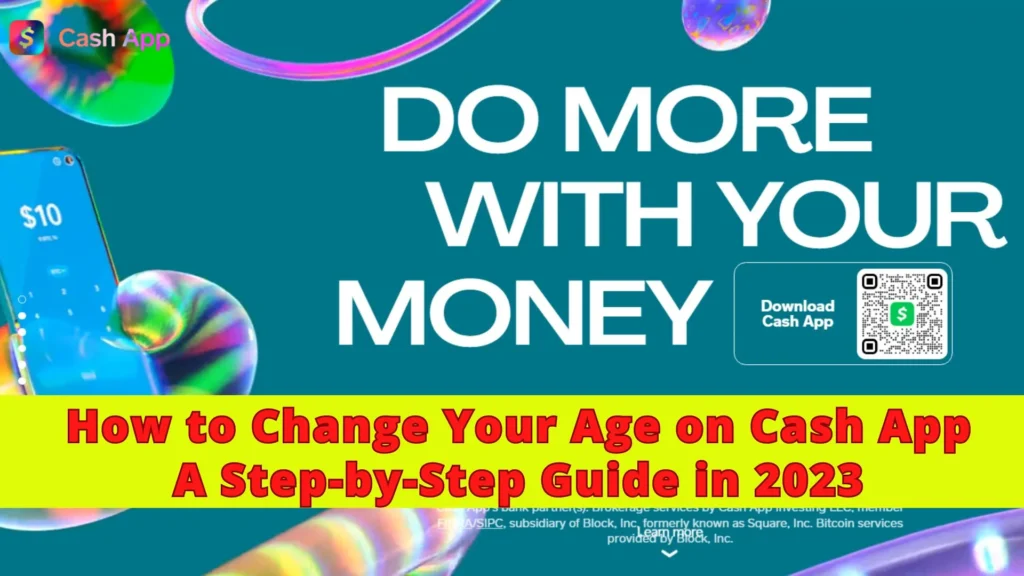
How to Change Your Age on Cash App: In this digital era, Cash App has become a popular mobile payment service, enabling users to send and receive money conveniently. However, there may come a time when you need to update your personal information on the app, specifically your age. Whether you made an error during registration or need to correct outdated details, understanding how to change your age on Cash App is essential. In this comprehensive guide, we will provide you with a step-by-step process to seamlessly update your age on Cash App, ensuring smooth transactions and access to all features.
The Importance of Accurate Information on Cash App
Accurate information is crucial when using Cash App, especially when it comes to your age. Compliance with regulations and maintaining a secure environment are paramount for the app. Additionally, certain features and transaction limits may be linked to age restrictions. Therefore, updating your age on Cash App is vital to fully utilize the platform’s capabilities and enjoy hassle-free transactions.
How to Change Your Age on Cash App
To change your age on Cash App, the initial step is to contact the Cash App support team. Their trained professionals can guide you through the process of updating your account information.
How to Change Your Age on Cash App through Support
Follow the step-by-step instructions below to reach out to Cash App support:
- Open the Cash App on your mobile device.
- Tap on the profile icon or your profile picture.
- Scroll down and select “Cash Support” or “Support.”
- Choose the category that best describes your issue, such as Account Settings, Profile, or Personal Information.
- Select the specific issue related to updating your age.
- Click on “Contact Support” or “Get Help.”
- Clearly explain your situation and request assistance in changing your age.
- Provide the Required Information: Once you have contacted Cash App support, they may ask for additional information to verify your identity and process the necessary changes. Be prepared to provide the following details:
- Your full name is registered on Cash App.
- Your current date of birth.
- A clear photograph of your government-issued identification, such as a driver’s license or passport.
- Any supporting documents that validate your correct age, such as a birth certificate or ID card.
Ensure that the images or scanned copies of your identification are legible and capture all necessary details. By doing so, you facilitate the verification process and expedite the update of your age on the Cash App.
Follow the Instructions Provided by the Support Team
After submitting the required information, the Cash App support team will review your request and provide further instructions either through email or within the app. It is crucial to follow their guidance carefully to ensure a successful age update. Pay close attention to any time-sensitive requests, such as deadlines for submitting documents or responding to emails.
Additional Tips and Considerations of Cash App
To ensure a smooth experience while changing your age on Cash App, consider the following tips:
- Practice Patience: The support team may take some time to review and process your request. Stay patient throughout the process and avoid submitting multiple requests, as this may lead to confusion.
- Regularly Check Your Email: Cash App may communicate important updates or request additional information via email. Check your inbox regularly to stay informed and promptly respond, if necessary.
- Keep Track of Your Case Number: When contacting Cash App support, they will provide you with a unique case number or reference number for your request. Note it down for future reference, as it can be helpful for any follow-up inquiries.
- Rely on Official Channels: Beware of third-party services or applications that claim to change your age on Cash App. Stick to the official Cash App support channels to avoid potential scams and protect your personal information.
Conclusion
Accurate personal information, including your age, is crucial for seamless transactions and access to all features of the Cash App. By following the step-by-step guide provided in this article, contacting Cash App support, and providing the required information, you can easily update your age on the app. Remember to exercise patience, regularly check your email, and rely on official channels to ensure a secure and successful age update. With these guidelines, you’ll be able to enjoy all the benefits of Cash App while ensuring your account reflects your correct age.
Hope you have liked our article “How to Change Your Age on Cash App: A Step-by-Step Guide in 2023“. For more app-related guides, visit our site app guide.
FAQ’s
Can I change my age on Cash App?
Yes, it is possible to change your age on Cash App. By contacting Cash App support and following the necessary steps, you can update your age information.
Why do I need to update my age on Cash App?
Updating your age on Cash App is essential for compliance with regulations and to ensure a secure environment for all users. It may also grant you access to certain features and transaction limits based on age restrictions.
How do I contact Cash App support?
To contact Cash App support, open the app on your mobile device, go to your profile, and select “Cash Support” or “Support.” Choose the relevant category and issue related to updating your age, and then click on “Contact Support” or “Get Help.”
What information do I need to provide to change my age on Cash App?
When contacting Cash App support to update your age, be prepared to provide your full name as registered on Cash App, your current date of birth, a clear photograph of your government-issued identification (e.g., driver’s license or passport), and any supporting documents that validate your correct age.
How long does it take to change my age on Cash App?
The time it takes to change your age on Cash App may vary. The support team will review your request and provide instructions. It is important to be patient throughout the process, as it may take some time to verify the information and process the update.
Can I change my age on Cash App without contacting support?
No, changing your age on Cash App requires contacting the Cash App support team. They will guide you through the necessary steps and verify your identity before updating your age information.
Are there any restrictions or limitations after changing my age on Cash App?
The restrictions or limitations on Cash App are generally based on your age. By updating your age, you may gain access to certain features or transaction limits that were previously restricted.
What should I do if I encounter difficulties while changing my age on Cash App?
If you encounter any difficulties while changing your age on Cash App, it is best to reach out to the Cash App support team for assistance. They will be able to address your concerns and provide further guidance.
Can I change my age on Cash App multiple times?
In general, Cash App allows users to update their age information if necessary. However, it is advisable to provide accurate and correct information to avoid any potential issues in the future.