How to receive a free verification code on TextNow in 2023?
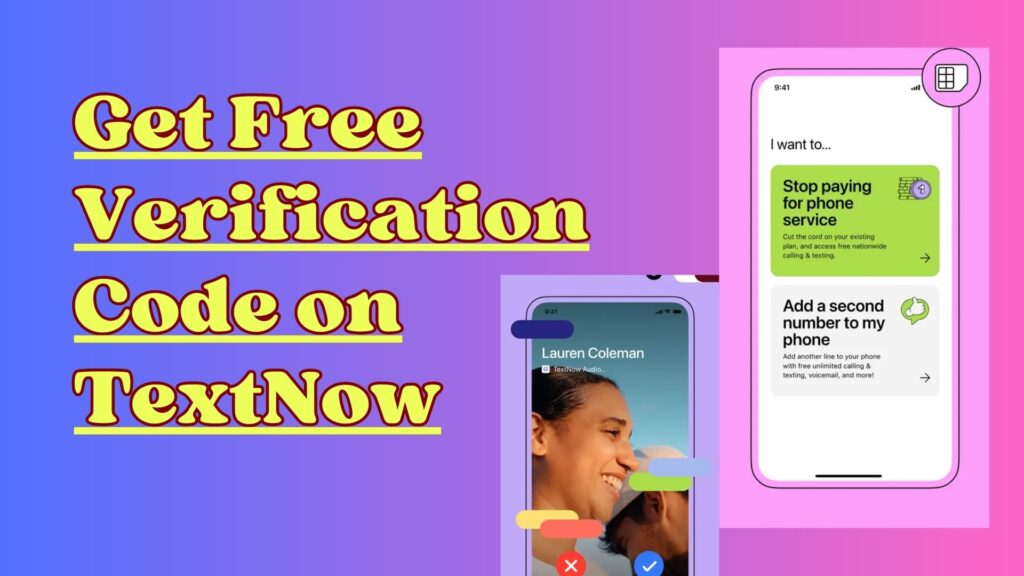
In today’s digital world, verification codes are essential to secure our online accounts and keep our information safe. Fortunately, there’s an easy way to get a verification code for free through TextNow, a popular communication app. In this article, we’ll take you through getting a verification code on TextNow in 2023 for free.
What is TextNow?
TextNow is a cool app that lets you send text messages and make calls using virtual phone numbers. You can use it over Wi-Fi or mobile data, which means you can stay connected even if you don’t have a traditional phone plan. Best of all, TextNow offers both free and premium services, so it’s a great deal for anyone looking for a new way to communicate.
Why do you use TextNow for verification codes?
Some great advantages of using TextNow for verification codes are:
- Privacy: You can hide your personal phone number by using a virtual phone number from TextNow. That way you won’t get unwanted calls or messages on your regular number.
- Convenience: TextNow has a super easy-to-use interface that allows you to obtain and manage verification codes in one place. No more searching apps or emails to find your code!
- Cost-effectiveness: The best part is that TextNow offers free services that include checking verification codes. This means you don’t have to spend extra money on a separate phone plan just to get a code.
Steps to get a free verification code on TextNow in 2023
Now, let’s go through the steps to get a verification code on TextNow without paying a dime:
Step 1: Download and install TextNow
First, download and install the TextNow app from the App Store or Google Play Store, depending on whether you have an iPhone or an Android device. Once installed, open the app.
How to Download TextNow Old Version apk?
You can download the TextNow Old version apk from the other apk download website or you can try to find it from their official releases page.
Step 2: Create a TextNow account
To get started, you need to create a TextNow account. You will be asked for your email address and set a password. Just follow the on-screen instructions to complete the registration process.
Step 3: Select the phone number
Once you sign up, TextNow will give you a selection of phone numbers. Choose one that suits you and fits your space.
Step 4: Verify your email
TextNow will send you an email at the address you provided when you registered. Check your email inbox, find a message from TextNow, and click on the link that was sent. This step is to verify your account.
Step 5: Obtain verification codes
Now that your TextNow account is all setup and verified, you’re ready to start receiving verification codes. Enter your TextNow phone number as the contact number whenever you register for a service or website that requires a verification code.
Step 6: Get verification codes
To get your verification codes, simply open the TextNow app and search for the chat conversation associated with the service or website you’re trying to verify. Your verification code will be available right there in the chat conversation.
Conclusion
Getting a free verification code on TextNow in 2023 is easy and convenient. Just follow the steps we’ve outlined in this article, and you’ll be able to keep your personal number private, enjoy the benefits of a virtual phone number, and receive secure verification codes for all your online needs. Remember to stay safe and protect your codes by following good online security practices.
For more information on Smartphone Apps, visit our site articlesaur.com.
FAQ’s
How to receive a free verification code on TextNow in 2023?
As TextNow is a paid service app, so it is not possible to receive a free verification code on TextNow in 2023.
Can TextFree receive a verification code?
The users of TextNow who can receive verification codes must subscribe to the subscription plan.
Can I access my TextNow account with my phone number?
Yes, you can simply log in at www.textnow.com right from your web browser to stay connected, all with a real phone number.
How do I log into TextNow without the app?
Go to your trusty computer and open a browser and sign into your TextNow account on our website at TextNow.com.
Can you be logged into TextNow on two devices?
As everything on TextNow is connected to your account, there’s no reason you can’t log into multiple devices on the same account, and use the same phone number for each!
How to Download TextNow Old Version apk?
You can download the TextNow Old version apk from the other apk download website or you can try to find it from their official releases page.